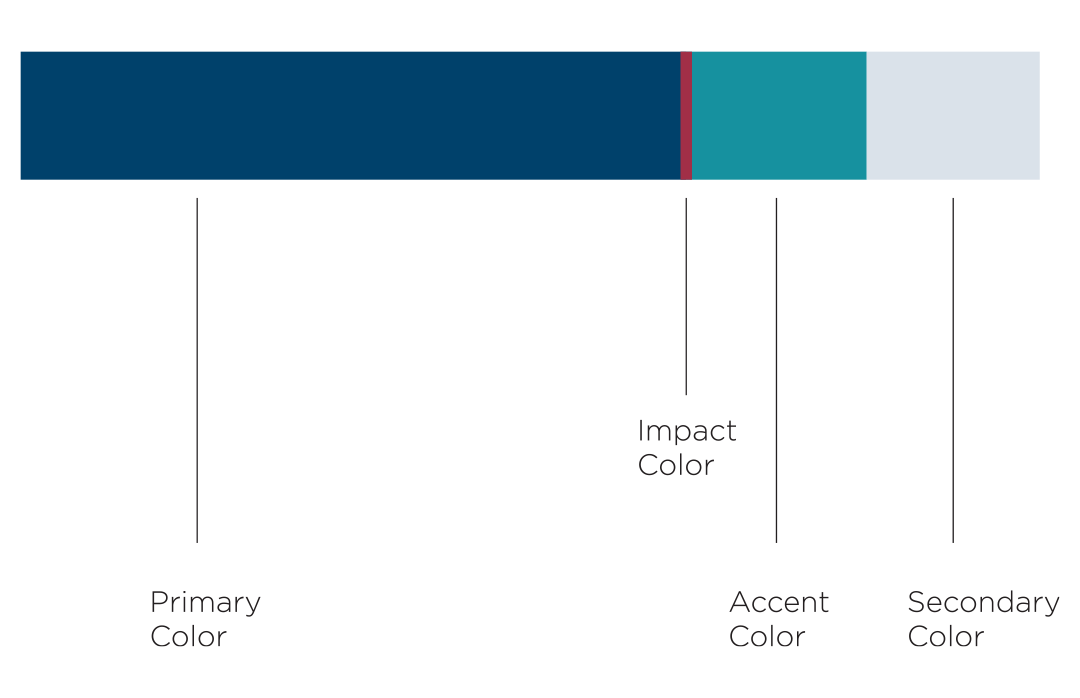Our Mission
Our mission is to serve children of Christian families in Whatcom County, providing Christian education of high academic quality that promotes authentic Christian character among students who will impact the world for Christ!
Brand Assets
If you need help with Brand Asset implementation, please reach out to marketing@bcs-wa.org
Logos
Download
PNG Format
Right Click - Save As
More Logos
Download
PNG Format
Right Click - Save As
#00416B
#ECF0F9
#A13046
#0095A3
Color Theory
Fonts
Click the Image
To Download the Font Package
Extract Zip File - Click to Install Fonts
These are headline or subline fonts.
For body fonts,
please use Sans Serif
or other web fonts.
Email Signature
Stuck and need help?
Email marketing@bcs-wa.org
Follow these steps to create your email signature.
Copy / Paste the sample text format below into your Gmail Signature
Confirm Font for Name: Trebuchet MS in “Large” and “Bold”
Confirm Font for Position: Trebuchet MS in “Normal”
Type your Email Address in Trebuchet MS “Normal”, and press enter to create a link.
Then Insert the Image by clicking on the “add image” on the toolbar, then click add from Web Address URL and copy/paste the following web address:
“https://believegrowgo.squarespace.com/s/bcsemaillogo215px.png”Once completed, be sure to scroll down on the settings page and click “Save Changes”
First & Last Name
Position
youremail@bcs-wa.org
Presentation Template
PowerPoint Template PPT
This template has many slides and features: we recommend you hide, remove, and customize content as needed.
You can also import this into Google Slides